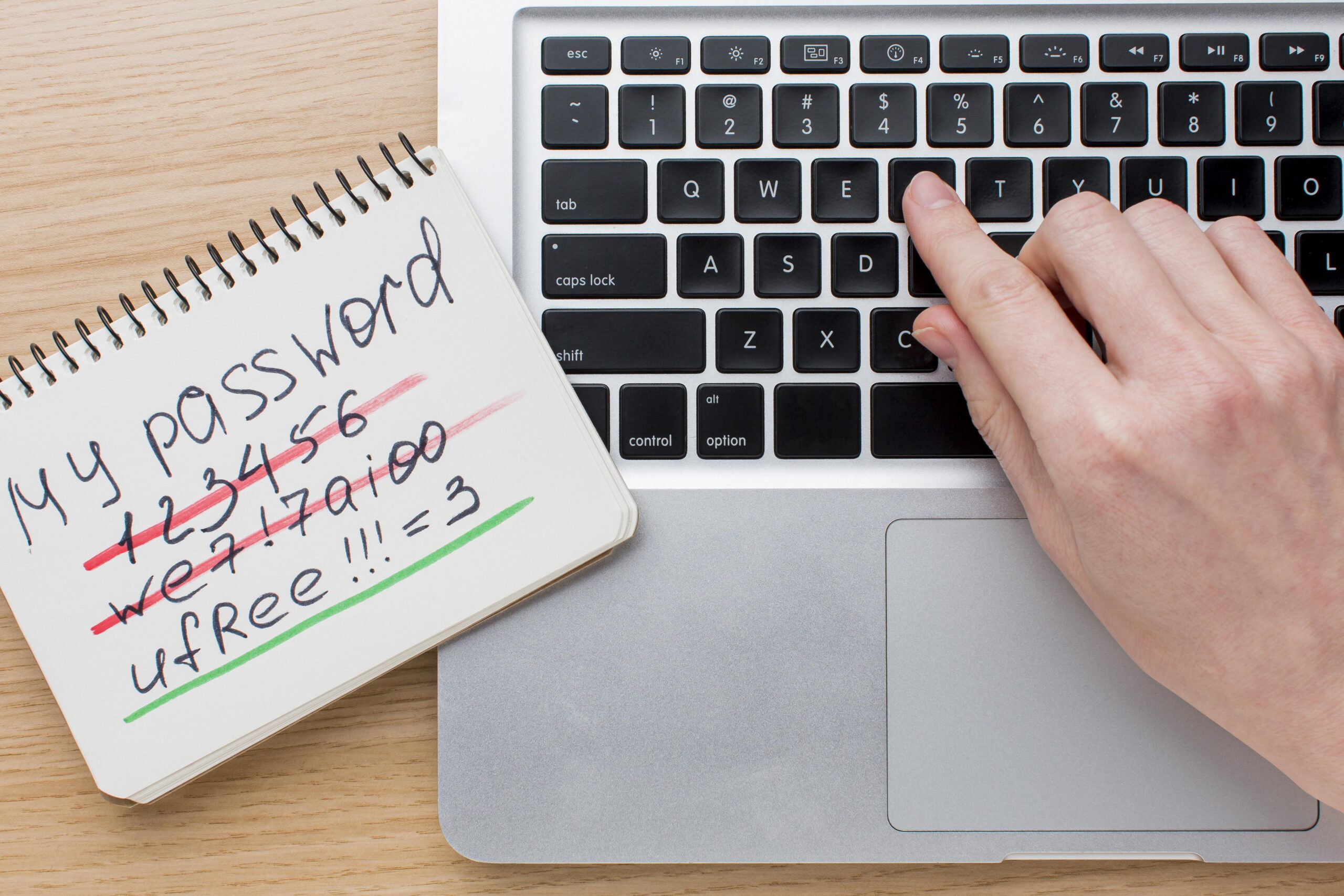One of this year’s exhibitors, CyberCrowd knows the importance of passwords.
Offering specialist cybersecurity solutions to protect organisations from emerging digital threats, their comprehensive portfolio of services, including 24/7 monitoring and response via our managed Security Operations Centre (SOC), Threat Intelligence, Penetration Testing, Consultancy, Training and Awareness, Compliance, Data Protection, Backup and Recovery, ensure robust defence for your critical systems and data.
Taken from their blog, they speak about:
The Importance of Strong and Unique Passwords for Every Account
Strong Passwords: Your First Line of Defence
In today’s digital world, passwords are the keys to your online identity and data. Unfortunately, using weak or reused passwords is like leaving your doors unlocked – easy for hackers to exploit. That’s why it’s crucial to always use strong, unique passwords for every account. If one site gets compromised and you’ve reused the same password elsewhere, hackers will try that password on all your other accounts. This can put your personal information, finances, and even your business at risk.
So, what makes a strong password? Here are a few steps to ensure you’re protected:
Building a Strong Password: Key Steps
- The more characters, the better
It’s recommended to use at least 12 characters, but going up to 16 or more is even stronger. Passwords with more characters take longer to crack, exponentially increasing your security. - Never reuse passwords
Each account should have its own unique password. If you reuse a password and one account is compromised, it opens up the rest of your accounts to attacks. - Use a combination of letters, numbers, and symbols
A mix of upper- and lower-case letters, numbers, and special characters makes your password harder to guess. Some sites even let you include spaces, which can be another layer of complexity. - Random is best
Creating random passwords helps prevent guesswork. You can use a random password generator to avoid predictable patterns or words. Pair this with a password manager to store and remember your passwords securely, eliminating the need to write them down or memorise them.
Why You Shouldn’t Reuse Passwords
Using the same password across multiple accounts may feel convenient, but it’s also one of the biggest security risks. If a hacker gets access to one of your passwords, they can quickly try it on other websites. That’s why it’s crucial to use different passwords for every account – strong, long, unique, and random ones.
The Power of Password Managers
With dozens, if not hundreds, of accounts to manage, using a password manager can be a game-changer. A password manager securely stores all your passwords in one place. It’s like having a vault where each account’s password is locked behind your one strong master password. This way, you only need to remember one password, and your manager can generate and store the rest.
Password managers not only store your passwords but also help you create long, complex, and unique passwords for each account. This makes your online experience both safer and more convenient. Here’s why:
- You’ll avoid the hassle of writing passwords down or trying to memorise them.
- Password managers reduce the risk of password reuse.
- Your passwords are encrypted, adding an extra layer of security.
Simple Tips for Creating Strong Passwords
To protect your accounts, always follow these three golden rules:
- Make them long
Use at least 12 characters, but the longer, the better! Passwords with 16 or more characters are even harder to crack. - Make them random
Avoid common words or predictable patterns. Use a random combination of characters like “8jL2p$Q9*za3” or consider a string of unrelated words, such as “BlueSky-Pizza!3Tree”. - Make them unique
Each account should have its own distinct password. No two accounts should share the same one.
Top Tip: Use a Password Manager to Remember Them!
A password manager helps you generate and store unique passwords for all your accounts, leaving you with only one strong master password to remember. It’s the easiest way to ensure your passwords are secure, random, and protected.
Take control of your online security by making your passwords strong, long, unique, and random – paired with a password manager to keep it all organised. It’s one of your best defences against cyber threats!
Learn more from our exhibitors at our financeSHOWCASE events – register for your free tickets here